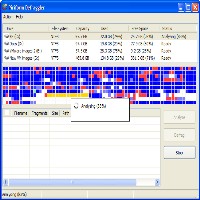A majority of the tools we have for defragging will only let us defrag the entire drive and never just a portion of a drive. With Defraggler, you are given a choice to defrag just a part of your drive in order to get the best results.
Defraggler is an all-free program that helps to reorganize your RAM and makes sure that computer is performing efficiently. It’s an easy to download software that also contains a simple interface to use. Defragging is important since it helps your piece together fragmented files from your hard drive. Sometimes, whenever we install files, they end up getting scattered and saved in different parts of the drive. Disk defragging works to correct this by helping lump together the files in one place. Defragging works great in making your computer run much faster since it makes it easy for your computer to read the files now that they are all in one place.
Although there is a Disk Defragmenter application installed in Windows, it will only allow you to defrag the entire drive and not allow you to choose particular file. As for Defraggler, you can choose which files you want to scan. Once you have installed it, the program will scan your computer and show you which files are fragmented. You then have the chance to select which files you want to fix. Experts would suggest that defragging is done regularly to keep your computer in tip top shape. With Defraggler, you can set a specific time and date and let it automatically defrag your computer.
Of course, it won’t do the job in a matter of 5 minutes; defragging means investing a lot of time so make sure that you won’t be need your computer for some time when running this program.
Related Links:
Defraggler on Geek Girls
Defraggler on Cnet
Defraggler on PC World
Defraggler on Wikipedia