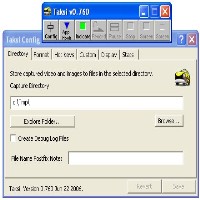Taksi is a straightforward program that works great in capturing live video from different types of 3D games or any 3D application. It helps users compress file formats in real time and contains customizable keyboard shortcuts to help capturing much easier.
Taksi is inspired from Fraps, which also works to capture 3D images from the computer screen. But the best thing about this program is that it is absolutely free; letting you enjoy it anytime.
The program is simple to use and has plenty of nifty features to help users. For instance, it has the capacity to record any video as compressed or uncompressed AVI files. It also has a smooth interface which makes it easy to record any other hooking application. As for its screen capture capabilities, Taksi can screen capture from any program or application that uses DirectX 8 or 9, GDO or even OpenGL.
Of course, since the program captures in AVI format, you would need to have plenty of available disk space. You can then simply compress the files into much smaller files. As long as you choose a directory that has enough room to host all of your captured files, then you shouldn’t worry. Moreover, there is no time limit when capturing a particular video or game so it’s easy to get carried away and not notice that size of the file.
Taksi is absolutely free. You can download it here in Frostclick or head to their official website.
Related Links:
Taksi Official Website
Taksi on Freeware 4 Review
Taksi on Free Download Manager
Taksi on Softsea