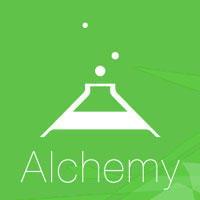So here it is. A little-big free application that, from what I see, already has some dedicated followers; me included.
Alchemy is an experimental drawing application with an aim of letting us visually explore a wider range of possibilities. Think of it as your pen and a napkin at the time when you are searching for some long awaited inspiration at the local cafe; a pen and a napkin with an addition of some amazing features that will transform your thoughts into the most creative outcome.
Alchemy is by no means intended as software for producing finished work but rather widely used by concept art community to visually brainstorm and experiment with initial sketches, drawings for character design, object design, etc., contributing much more to artist’s creativity rather than his/her productivity.
The software has already been used as an art education tool in elementary schools and high schools across Japan and Australia, showcased in conferences in China, presented in museum and gallery workshops across Ireland, South Korea, and United States. It also helped hundreds of artists to create new amazing designs, many of which can be seen on the Alchemy’s forum. And what’s even more, this free visual sketchbook comes with equally free manual from Floss Manuals and two additional versions in Farsi and Finnish.
For a quick overview see a video [below] of Andrew Jones demoing Alchemy in Shanghai, and make sure to check out Andrew’s live drawing at the Autodesk Siggraph opening by clicking here.
So what makes it special? Lots of things, with the intentionally reduced level of functionality being one of the big ones. There is no undo, no selecting, and no editing function – and yes, again, it is intentional. It may have been a big pain at first, but when you get use to it you realize that it is quite helpful as next to all the bad and strange forms you end up creating a number of mesmerizing shapes you would otherwise miss.
The most fun, however, is by far the ability to add and remove some amazing modules. With their help you can use your voice to draw, control the width of a line and form of a shape; you can turn off the canvas to see what shapes can emerge from the ‘darkness’; draw mirrored symmetrical shapes in real time; and randomize all of already created shapes to form something entirely new.
The software also lets you record your drawing session, so be sure to save and share your greatest creations with the rest of us.
Alchemy was initiated by Karl D.D. Willis (developer of earlier experimental drawing systems such as Light Tracer and TwelvePixels and Jacob Hina (creator of the original ‘Symmskribbl’ mirror drawing application). It is written in Java making it easier to be run on most platforms and as of now supports Windows, Mac OSX, and Linux. Most importantly, it is constantly evolving, so if you like what you see and know a little bit about programming help to make Alchemy bigger and better. For those interested, the subversion repository is available to browse online. You can also share ideas, sketches, and make suggestions on Alchemy’s forums; help to translate the software; write code and create new modules.
Related Links:
Alchemy’s Official Website
Alchemy’s Free Manuals
Download Alchemy for Windows
Download Alchemy for Mac 10.5+
Download Alchemy for Mac 10.4
Download Alchemy for Linux

This work is licensed under GNU General Public License