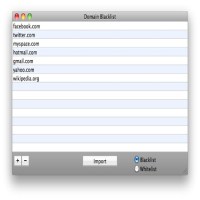Need help focusing on the task at hand? If you have always found yourself checking other websites or maybe checking your email when you should be working on your computer, then you might need “Self Control” installed. This handy little program allows you to block off certain websites as well as email temporarily so that you can focus on the task at hand.
The program is the perfect solution for people who have trouble getting any work done, thanks to the constant distraction of various social networking sites, emails or maybe YouTube.
The software was created by Steve Lambert and is a great help to people who simply cannot control themselves in straying from the task at hand. There are plenty of us who subconsciously check emails or Twitter every once in awhile. Most of these actions often lead us to waste plenty of our much needed attention in finishing whatever job we need to do. With the help of Self-Control, it’s much easier to work knowing that no matter how hard you try, you simply won’t gain access to the sites you have entered in its parameters.
Basically, you can assign several sites that you know are the key culprits in creating your distraction. Once you have this, you can set the program to blacklist the said sites including email for a set amount of time. Don’t think you can cheat though. The program ensures that no matter what you do, you won’t get to the blocked sites back until the time has expired. And yes, even if you reboot your Mac, the block will still hold.
There’s definitely no stopping the timer but it’s for your own good, right?
.
Related Links:
Self Control Official Website
Self Control on Brothersoft
Self Control on Wired
Self Control on The Next Web