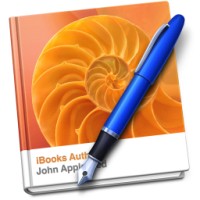Fancy yourself a writer or author? If you own a Mac then chances are, the company just made it easier for you to create your own digital book.
iBooks Author is a simple and easy to use program for Mac that helps writers put together their own book. Even though almost anyone can use it, the program is specifically geared towards educators or textbook makers who might be interested in creating their own interactive manuals for class or projects.
Despite being a small application, it’s packed with a good number of features. For one, you can immediately start using it. The interface allows you to choose from several templates and you can begin creating your book right away. If you’re familiar with using Keynote, the interface isn’t any different.
Thanks to its capacity to support widgets, it can become a great multimedia platform. Users can add 3D images or other interactive items onto it. Animation, pop-ups, zoom functions, embedded movies or picture galleries or even creating short quizzes is possible within the app. It also provides nice compatibility, allowing users to import works from Word or Pages directly.
Once the book is done, it can be saved into an iBooks format; then transferred into the iPad and from there published onto the iBookstore. It’s also possible to export the material into PDF or text file but you will lose out on the interactivity by doing so. Meanwhile, for those who are looking to profit off their work, they’ll need to sell their books exclusively over at the iBook Store. They would then require users to get an ISBN as well as a unique reference number from the IRS for international users. Of course, there’s also the possibility of simply offering everything for free.
Despite several restrictions, users will still own the content to their book and are free to use a different program and republish it without all the exclusivity.
Overall, the program isn’t perfect. There are several bugs here and there and of course, there’s the infamous restrictions that come with using most Apple products. Nevertheless, the app contains great features that are definitely useful for creating an interactive book in little to no time at all. Check it out for yourself.
Related Links:
iBooks Author on Apple Website
iBooks Author on Wikipedia
iBooks Author on FreeMacWare