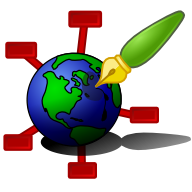Zim is an open source text editor that you can use to take down notes and gather your thoughts. Developed by the Zim Wiki Team, it is easy to use and powerful editor that lets you to set up and link wiki pages. If you’re tired of the very basic notepad that comes with your OS, then give this a try.
Zim is a graphical text editor and while you can use it to take down notes, it can do more than that. For instance, every page on the software can have page links and you can insert images and format it as well. Because it allows you to insert images, it is far more useful than just a simple note taking app.
For example if you are an artist you can insert a scanned sketch of your work on the program and take down notes on how to further refine it. Zim supports drag and dropping of images so the process is quick, handy if you’re going to work with a lot of them. Editing text is pretty straightforward and convenient too, as Zim lets you attach documents to your notes (with spell checker and word count, of course).
The notes you create are organized hierarchically, making it easy for you to see and manage them. Zim also lets you add tags and comments to each note for quick reference. And unlike other barebones notepad programs, it comes with a search feature that will let you search for any page you made. And if you really have a lot of notes, just arrange them into notebooks for easier management.
Related Links:
Download Zim