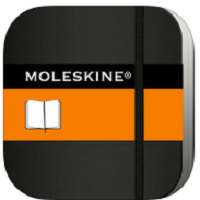Moleskine Journal from Moleskine is a journal digital notebook app that allows you to capture your best ideas in new ways. If you’ve used Moleskine before, the feel and look will be familiar, and you’ll be able to send your work out to other people easily. And if it’s your first time to use Moleskine, you’ll be pleasantly surprised.
The emphasis here is on elegance and simplicity, and somehow it manages to pull this thru despite having a lot of features. While it keeps the classic Moleskine style, the app also employs other new features like a signature inner pocket where you can place all your favorite text and images.
There’s a built in camera here, and you can import images as well. Landscape and portrait modes are supported, and it has a double spread view that you won’t find in other journals. As far as paper selection is concerned, you can go for square, ruled, plain, and there are several more templates available for download.
The feature list doesn’t end there though, as Moleskine Journal also has an assortment of tools for the artist like highlighters, the Moleskine pen, pencil and paintbrush, plus there’s a color picker too. The color picker by the way, gives you total control over the opacity and other options.
Moleskine Journal also comes with numerous text tools, and it uses the standard Moleskine ribbon bookmark. If you make a mistake, no worries since it has a multiple redo and undo, and you can share projects on Twitter and Facebook. You can also import pictures that are in your picture library.
Related Links:
Download Moleskine Journal
Moleskine on Facebook
Moleskine on Twitter
Moleskine on YouTube
Moleskine on Pinterest
Moleskine on Instagram