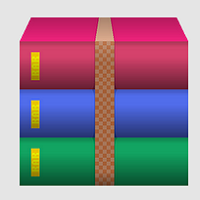Rar for Android gives you the means by which to create rar files on your mobile device. Developed by Rar Labs, it’s certainly a welcome feature if you have ever needed to use a compression app on your mobile. Since it’s made by the same company that gave you WinRAR, it has all the functionality you could hope for.
Rar for Android lets you create rar files with ease and you can also use the app to create zip and rar 4 archives as well, giving you additional flexibility. In addition, the app allows you to decompress rar, zip, arj, iso, gz, multi-part files and more. However, the useful features don’t end there as you can also use it to fix rar and zip files that have been damaged.
In addition, Rar for Android allows you to do a registry recovery and encrypt files for privacy and protection. If you have a multi-core CPU you can also use it to speed up the data decompression or compression. Rar for Android also has a file browser integrated that lets you extract files quickly.
Rar for Android also lets you select numerous files and extract them at the same time, and you can add files to Favorites so that you can access those files more quickly. For all its powerful features, Rar for Android is easy to use, and you can even create archives and select the compression level. There are many other additional parameters you can set up in Rar for Android, but the default should work for most users.
Related Links:
Download Rar for Android
Official Website