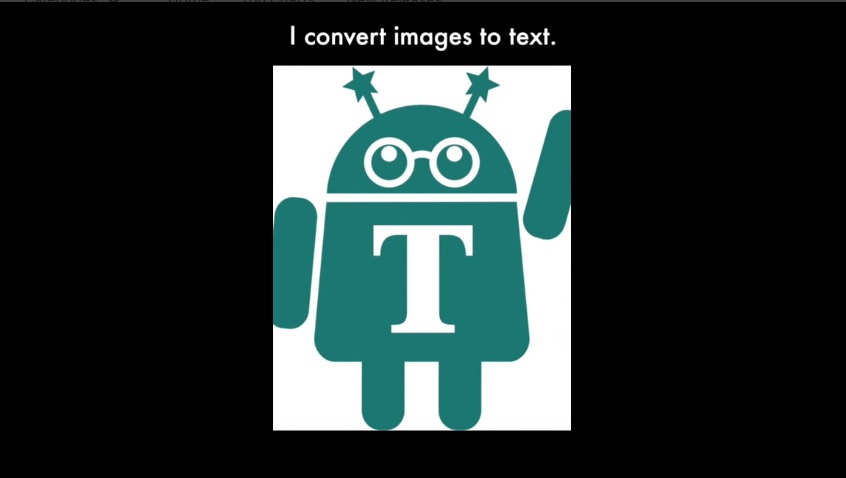An OCR application converts images into text. OCR apps vary in quality but one of the best is Text Fairy from Renard Wellnitz. With this you can change an image’s viewpoint to correct it, edit the text and copy the text to other applications. The app recognizes more than 50 languages and you can even have Android read the extracted text aloud.
The interface has several buttons but the most important are the two on the right: the camera button converts text from a new image while the button next to it converts text off an existing image.
To scan text from a new image, tap the camera button and after the camera opens, set the image in the frame. When the image is properly positioned, tap the button. Now place the frame around the text you want to scan and if necessary, select the language and the number of columns.
Tap Start and the OCR will commence. When it is finished you can decide whether to copy the text to the clipboard, create a PDF or share the text. If there’s a problem with the text or you want to extract more text from the image, go back to the main window and tap the image you scanned.
Just like other OCR apps, Text Fairy Works best if the source image is clear. The app cannot read handwriting and works only with black text on a white background. Even with these limitations though the app is still a time saver, not to mention being easy to use.
Related Links:
Text Fairy on Google Play
Official Website