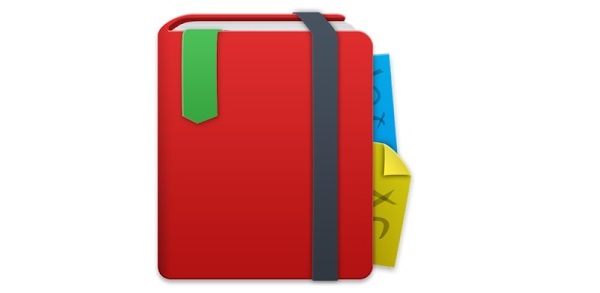Note taking apps are very common, but their functions are often aimed at the casual user. For academics who prefer handwritten notes, Lecture Notes is the ideal option. The app is designed to work with a stylus and the combination of the two allows you to write naturally. Lecture Notes has been around for a while, but Acadoid Developer has made it even better.
The free version of the app is full featured, the only limitations being only 2 notebooks available, each with 8 pages. Even so there is enough here to make Lecture Notes practical to use. At the very least you can use the free app to determine if the paid version is worth a try.
As for the app it is simplicity itself. Grab your stylus, launch the app and scrawl on the notebook. Because you’re using a stylus it feels natural and intuitive. Unlike a physical notebook, Lecture Notes makes it easy to remove and rearrange the pages.
There are a dozen pencils to choose from. 4 of these are in different colors and you can select from 3 thickness levels too. Made a mistake with your note? No need to fret as there are several types of erasers available.
If that isn’t enough Lecture Notes also lets you import images. With a quick tap, you can change the page from portrait to landscape. Zooming in and out is supported and also import/export in PDF format. It is compatible with Evernote so that’s another brownie point. If you’re a professional or just someone who prefers to take notes by hand, Lecture Notes is worth considering.
Related Links
Lecture Notes on Google Play
Official Website