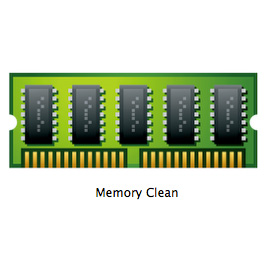Memory Clean, as the name suggests, is a Mac app that will clean or free up RAM so your applications can use them. Developed by Fiplabs, this is one utility you will appreciate if you use memory intensive programs like Photoshop, CAD and video editing applications.
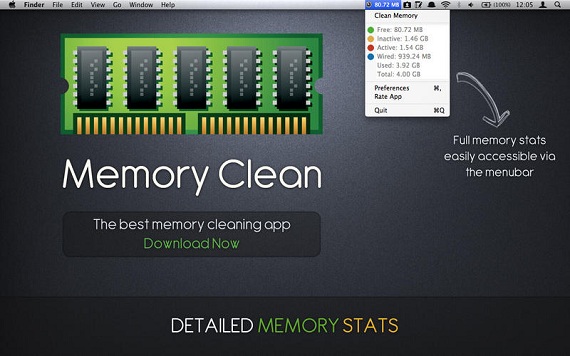
Memory Clean, once installed, will run quietly in the background. A quick look at its interface will show how much RAM is free. If you want to free more RAM just open the app and you can begin purging. Control click will take you to the Preferences menu where the settings and display can be configured. Here you can also adjust Memory Clean’s visibility and also tell the program to clean RAM if it drops below a level you specify.
The Preferences window is where you can change the automated features, thresholds and configurations, but rest assured it is easy to use. If you don’t want to mess with the settings then just click “clean memory” and let the app do its thing. After clicking give your computer about a minute to get adjusted to the free RAM.
That is all there is to using Memory Clean. It is free, easy to use and effective and it doesn’t get in your way. Even when the app is running it doesn’t consume a lot of resources and it doesn’t increase your system load either. If you notice that your Mac is running slowly or just want to free up more RAM, then this program should be able to help you.
Related Links:
Memory Clean on iTunes
Official Website
Developer on Facebook
Developer on Twitter