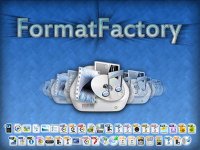Format Factory converts your videos, audios, and pictures to a variety of handy file formats.
It can work with files from your mobile devices, MP3, AVI, #GP, RMVB and GIFFs, as well as other audio, picture files, DVDs and more.
Hook your camera up and download your files immediately in a format that you want.
The options section lets you choose the format, the file and where you want to save it. You can also choose whether you want the computer to shut down after the job is done or stay open, whether you want to be notified (i.e. with a sound) when the job is done and whether you want to minimalize or check the new version.
There’s codecs under advanced settings, but you’ll need to install these manually if you so choose.
FormatFactory seems to be particularly handy for those looking to change their video, short film, or presentation into different formats in order to display from their computer or to put a video online. Simply choose the format of the existing file from the left menu and wait a fraction of a second for a new window to appear. Click ‘Add’ at the top and highlight the actual file or video. Then choose the output format and destination.
The only little drawback of the software come in a form of less options that are available for pictures, audio files or other documents; for example PDF isn’t included. In a sense the Factory in FormatFactory refers to the work in does for your videos.
Related Links:
FormatFactory Website
FormatFactory on Facebook
FormatFactory on Softonic
FormatFactory on Cnet
FormatFactory on Wikipedia