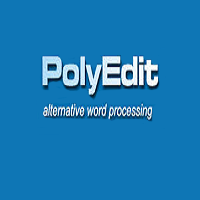PolyEdit Lite is a free word processor for Windows. While it’s not the most powerful word processor out there, it is a perfect replacement for WordPad and Notepad. There is a pro version, but this free version is more than enough for basic writing tasks.
PolyEdit has all the features you would need for basic writing and actually has some interesting features on its own. For one thing it is compact and won’t take up as lot of space on your computer. Second, the application is compatible with Word so anything you can create here can be opened up in Word for more editing if needed.
Once the application has been installed you will see that PolyEdit has a simple and streamlined interface. While the features are intuitive, there are help files available if you should need them. As far as support goes, PolyEdit can handle DOC, PDF, HTML, TXT, DOCX, ETF and other formats.
PolyEdit Lite also has a word count feature, the ability to change the font color and style, add bullets and page borders. You can insert images as well as the application supports KPG, GIF, PNG and other formats. In addition you can even insert tables, hyperlinks, footers, headers and page breaks.
PolyEdit Lite also has a spell checker, and you can save your creation as a template. In short, PolyEdit is a very good word processor. It is free, light and doesn’t use a lot of system resources. In fact if you’re not using Word’s advanced features, then this will be a suitable replacement.
Related Links:
Download PolyEdit Lite