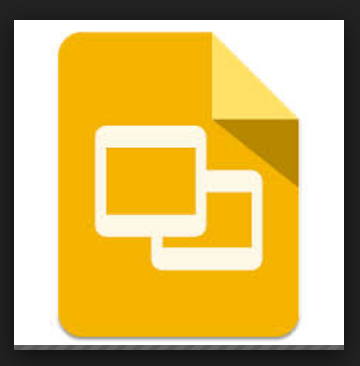Google Slides is a free productivity app from Google that allows you to edit and create Google Presentations and share them with your co-workers. It’s also compatible with Power Point so you can open and edit and save PPT files, and apart from offering several editing tools, you can even use this offline.
It’s got all the basic editing tools you’d expect from a basic presentation app with an ability to choose different themes, but as mentioned above the most important feature is allowing you to edit presentations even when you’ve got no Internet connection. In addition you can collaborate with other people in real time and see the changes as they are made, which is a very useful feature.
Formatting options are available and adding slides is as easy as it gets. Furthermore, the app is fully integrated with the other Google applications, so after editing your PowerPoint files you can upload them to Drive. If you’ve been using the other Google apps then learning Slides is going to be a no-brainer. Everything is basically just tap and drag so getting your slides ready is going to be a quick process.
Google Slides is a decent app for creating basic presentations and editing those you created in PowerPoint. This isn’t the most powerful presentation app but for making last minute changes to your project, this will do the job just fine. Whether it’s for homework or office work, Google Slides will suffice.
Related Links:
Google Slides on iTunes
Google Slides on Google Play
Official Website