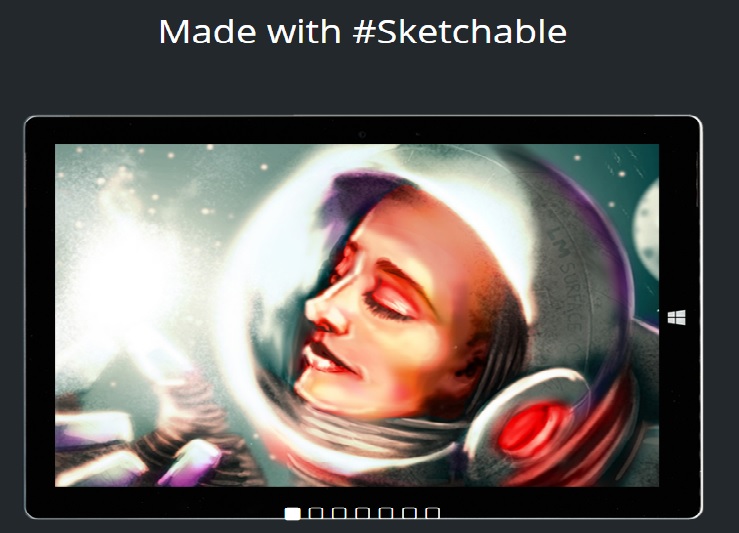Sketchable from Silicon Benders is not the most powerful paint program, but it is not meant to be one. Rather this is for the artist who likes to make quick sketches. Once you are done sketching, you can save the files in PNG or PSD format for further editing in Photoshop, and yes, there is support for brushes here, making it more powerful than your average app.
The images you create are arranged as journals in keeping up with the sketch theme. The familiar tools you’d expect from mobile drawing apps are here, but the biggest difference is your ability to use precision tools and make textures, allowing you to create a wide range of images.
The tools – paint, bucket paint, zoom, color picker – are self- explanatory and you just need to click the tool to use it. The UI is easy to understand and you can resize it too, and use them. One of the more interesting aspects of Sketchable is the way you can customize the UI so it fits your specific needs.
You can use this with a mouse easily, but there is solid support for touchscreen as well. With your fingers you can zoom and pan to do some close up work, and the brush strokes are very responsive. The more you use the app the more you will notice how fast the tools respond, and that is because each one has been optimized for use on different devices. Sketchable has some IAPs to unlock other features, but if you are only going to use this for sketching, then this will do just fine.
Related Links:
Download Sketchable
Silicon Blenders Official Website