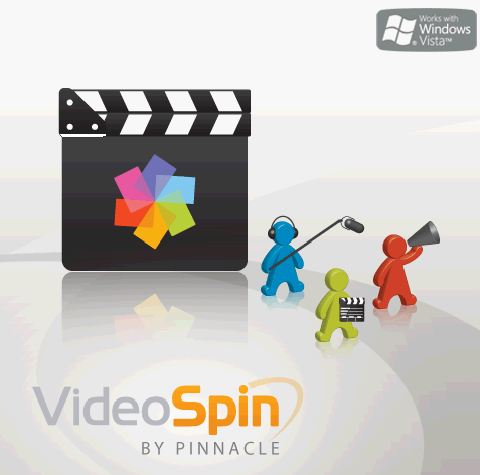Pinnacle Studios has received a handful of criticism for limited functionality of its software, but things seem to have changed with VideoSpin. VideoSpin is a free video-editing software that offers plenty of options for beginner editors. This video-editor performs really well in comparison to its other free counterparts, making this a perfect choice for casual use.
This obviously is no match to the full-paid editors, but does a decently good job by providing options like transitions, various codec supports, output of clips for Video networking sites such as Youtube, Metacafe, just to name a few.
VideoSpin starts of as a trial software on the first download with an evaluation period of 15 days. Within the trial period, all features of the software are unlocked and gives users the ability to output video files in DivX, MPEG-2, MPEG-4, AVI, Flash, Real, and MPEG-1 formats, further allowing for storage of files on a user specified memory location. After the trial period, the functionality gets limited to the basic, but remains …
VideoSpin also packs in functions such as enhancing films, uploading images, graphics, blending effects, multiple transitions format, ability to add text (various formats), adding sound files and under-laying videos with music just to name just a few. The UI is very clean and uncluttered and has a feel of the Final Cut Pro.
At the end of the specified trial-period, users can continue using the software minus the ability to output videos in DivX, MPEG-2 or MPEG-4 format. So users have the option to choose from AVI, Flash, Real, and MPEG-1 codec. Also, the interface size gets fixed, and full-screen mode goes for a toss. Other limitations include, no brightness adjustment for dark movies. There is no audio editing, except for levels. Biggest drawback being, no ability to import from DV camcorders. A tutorial after the break.
To continue using full-fledged features of the editing suite, and prevent the kick-in of limitations, users have the option of buying a set of codecs for $15, and if that is also a bit costly for your casual video editing needs, you have the option of buying individual codecs for $5 each. Chances are you won’t need any of them, but if you will, the company is making money by providing them to you.
Comparing it to the Adobe Premier Express online editor, I used simultaneously to the Pinnacle VideoSpin, the former forced a dozen of limitations on the user. Unlike other video-editing suites, the hardware demands of VideoSpin are fairly moderate and the software would basically run on every recent machine.
If you are the type who likes casual editing and finds Windows Movie Maker a tad bit boring, VideoSpin from Pinnacle is the perfect bedroom Video-editing solution you can get, without burning a hole in your pocket, and even when the trial period ends the functionality offered by the software should suffice any beginner.
Related Links:
VideoSpin Website
VideoSpin on Cnet
VideoSpin on Wikipedia
VideoSpin on Facebook
Pinnacle VideoSpin Help