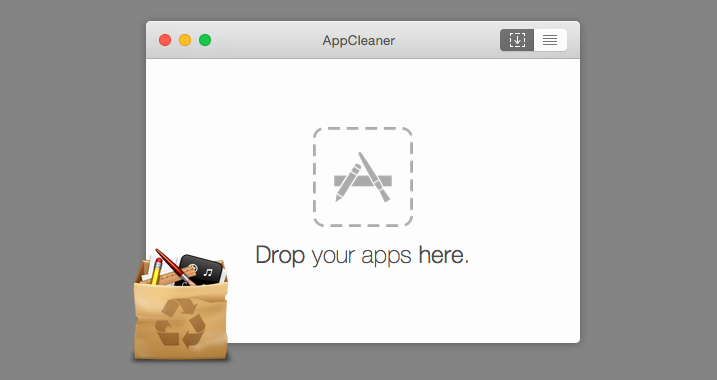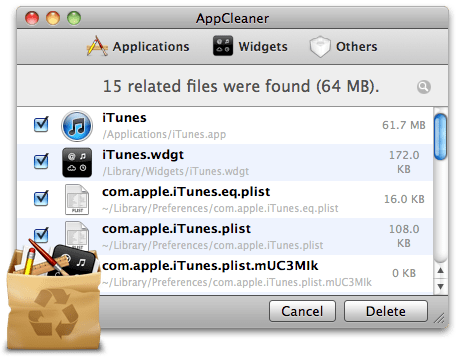AppCleaner by Freemacsoft removes installed Mac applications entirely. There is a misconception that deleting a file is enough to get rid of it. To completely remove a program, cache and support files have to be taken out. To do this, you have to go to the library, which is tedious. AppCleaner does the job automatically. The app has drag and drop features, so operation is straightforward. Drop a program on AppCleaner; the program and its related files will be deleted.
It also has a few extra features that set it apart from the rest. For one thing you can use it to browse apps. The program allows a user to navigate components and plugins without digging deep into the system. The SmartDelete will sense and remove unwanted and unnecessary items. Its built-in search function makes it easy to find and remove apps. You have full control over the process; you can shield default software and those used at startup.
Once AppCleaner finds the software to be deleted, it goes to work. All files related to the software are removed, including those that may be tucked away in your system. Although powerful, the program is compact.
It’s true that you can remove many of these files manually. But there are risks. For one you’ll have a hard time guessing which ones belong to the program. Delete the wrong file and the system might go awry. AppCleaner will solve this problem for you at no cost. By removing these files, you gain hard disk space and remove system clutter.
Related Links:
Download AppCleaner for Mac
FreeMacSoft Official Website