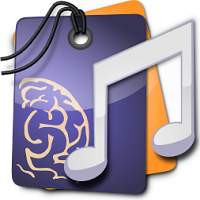MusicBrainz Picard is a cross platform music tag editor that provides support for a wide number of formats. It’s not difficult to use and provides advanced options and plugins that you can add. On its own the program runs fine however, and makes tagging music files easy.
The application uses the album oriented approach, and the best part is it performs the process automatically. Once you have installed it you just need to point to the folder where your music files are stored, and it will scan and match the files there. The program will be able to match many of those files, leaving you with just a few to work with.
For those that don’t get properly tagged, just use Picard scan or lookup mode to find those songs. If you opt for lookup, Picard will connect to the web and find the appropriate album and artist. If there is a match, the song will be moved to the proper album location, very convenient.
Picard is fast, although the time it takes to scan music files will also depend on how many music files you have installed. There is also the option of audio fingerprinting to tag those songs which the program failed to tag during the first scan. That usually works most of the time.
If you want to tag files manually you can do so too, and the layout of the program makes that easy to accomplish. Given the fact that it supports a wide range of formats, there’s no reason not to try this if you have a lot of music files that are not tagged properly.
Related Links:
Download MusicBrainz Picard
MusicBrainz Picard on Twitter