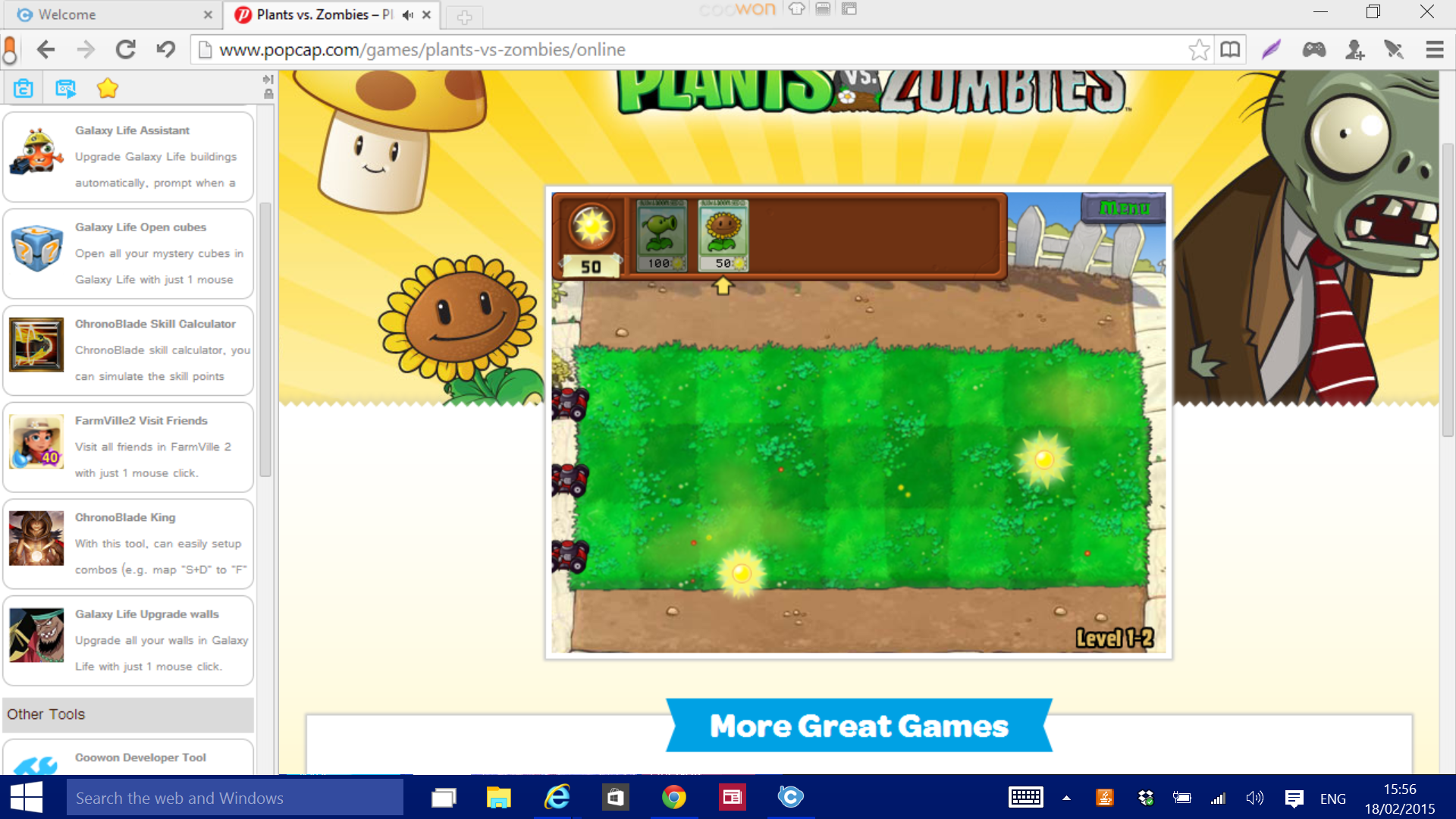Most of us use Chrome, Firefox or IE to browse the web, but there are also specialized browsers available. One of them is Coowon, a Chrome-based browser tailor made for online gamers. While you can use Coowon for browsing, it’s got a host of features that make the lives of gamers easier.
Coowon has a boss key, an option for changing the page running speed and controller keyboard settings. Installing is similar to Chrome and you can import settings from your old browser in it.
To the left of the toolbar are the Game Tools, and on the right are the apps. The keyboard sim utility is for game controllers, and there’s also a button for accessing multi-login tabs. The page speed tool and browser window boss key are here too. If you need help, click the sidebar and get access to the Coowon forum and website.
The tools work for most games, but of course it is impossible to guarantee 100% compatibility. Just like other browsers, you’ll need to update Coowon for maximum performance, and it usually runs without a hitch. Playing online games doesn’t cause any problems with loading or speed, but that also depends on your Internet connection.
If you use your browser for email and browsing websites, there is little reason to switch to Coowon. However if you’re into online gaming, the typical browser may not have the features you need and be more of a distraction than anything else. If that’s the case you’re better off with Coowon.
Related Links:
Download Coowon
Coowon on Facebook
Coowon on Twitter
Coowon on Google Plus