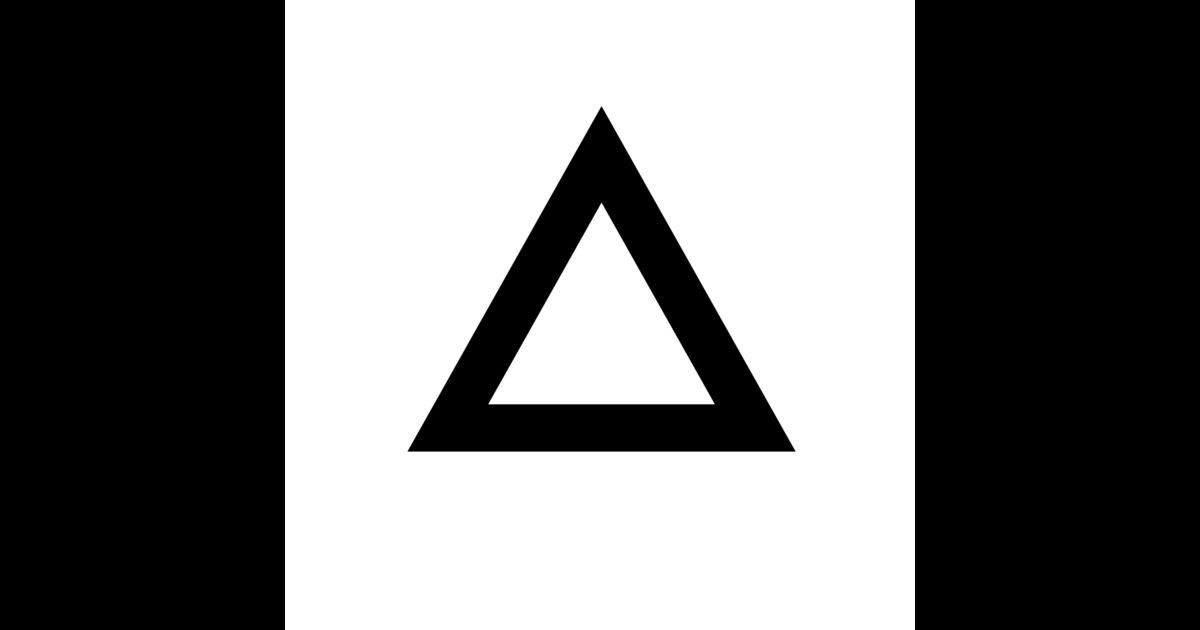Photo editing apps are a dime in a dozen in iTunes and Google Play, so what is it about Prisma that has gotten a lot of people excited? Well, Prisma Labs has taken a different route, and instead of the usual predictable filters, the app turns your images into works of art. If you’ve ever wanted to turn one of your photos into a painting, this is your chance.
When you load the app, you will see a camera viewer and options for back and front cameras. Snap the shutter and you will see the filters at the bottom. Aside from taking a photo, you can also apply the filters on any photo you have in your mobile.
Once your image is ready, swipe at the bottom and choose the artistic filter you like, and the image on the filters gives you a good idea of what the result will look like. Aside from Picasso, you can turn your pictures into artwork similar to those of Munk, Picasso Mondrian and others.
Tap the filter you chose and it will be applied. The time it takes to apply a filter ranges from a few seconds to a minute, depending on the effect and the size of your photo. Once the effect is applied, the result is beautiful and genuinely looks like an art piece. If you see a Prisma logo at the bottom of the image, just go to the Settings and disable the Watermark. There is also an option to save your original image and the altered one. Simply put, this is a cool app.
Related Links:
Prisma on Google Play
Prisma on iTunes
Prisma Official Website
Prisma on Twitter
Prisma on Facebook