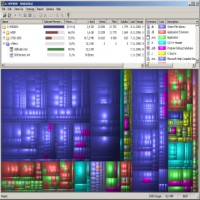Freeing disk space is always a great way to speed up your PCs functions, but how do you figure out which program/file is hogging all your memory space? If you have been looking for an effective software to help you with this, WinDirStat is your best solution.
WinDirStat is based on the Linux application KDirStat. Both programs offer you a visual display of your memory space and hard drive. It allows you to identify which programs take up too much space, consequently slowing down your PC. It also provides a clean up option if you want to fix the problem right away. With WinDirStat, checking out your hard drive’s memory space is much easier. All you have to do is run the software. Be warned though, depending on the size of your drive, it might take awhile for it to finish. Once it’s done, the results will be shown in a colorful display with each color representing a certain type of file format. Normally, the blue colored portion will showcase the file that eats up most of your space. It is then followed by red, as the second most prominent files, then comes green.
The program will only showcase the top 10 heaviest files while the rest of the smaller programs or files will be shown in gray. Of course, it will leave you room to set up the colors according to your preference under the settings menu.
After identifying which files use up too much space, WinDirStat can also assist you in cleaning up your hard drive. It can also help you automatically delete files without needing to go through the recycling bin which is very convenient in a lot of instances.
Apart from the fact that it is easy to use, visually appealing, very helpful and absolutely free, the program works in almost any type of Windows system. Just make sure to download the right version for your type of OS. It should be specified on their website.
Related Links:
WinDirStat Official Website
WinDirStat on Cnet
WinDirStat on SnapFiles
WinDirStat on PC World
WinDirStat on Wikipedia